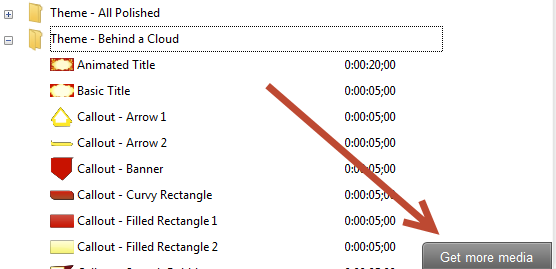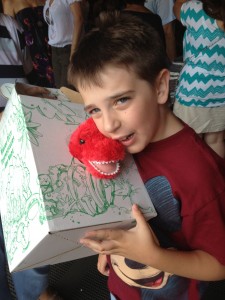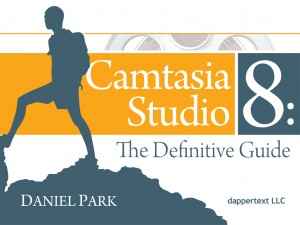Screencast Background Music
How to add a little concentrated WOW to your work,
with a minimum of cost and hassle
A little while back, I let you in on my most trusted sources for procuring clip art and other stock imagery. Some of you were kind enough to leave a few comments with tips of your own. Today we shift to the audio side of the equation. It’s possible that you want to kick up the professionalism of your video by a notch or two. Or maybe you just want to break up the crushing monotony of your own voice droning on for minutes on end. Screencast background music can be just the ticket.
little while back, I let you in on my most trusted sources for procuring clip art and other stock imagery. Some of you were kind enough to leave a few comments with tips of your own. Today we shift to the audio side of the equation. It’s possible that you want to kick up the professionalism of your video by a notch or two. Or maybe you just want to break up the crushing monotony of your own voice droning on for minutes on end. Screencast background music can be just the ticket.
You’ve got an ocean of possibilities here. Perhaps you want music throughout, or perhaps just a stinger and a tag (music only during the intro & outro segments). Do you want a frenetic, high-energy piece, or something subtle and laid back? I get a lot of students (& clients) asking me about where I find my music.
Unlike my image collection process, where I use an eclectic range of sources, I’ve got ONE source for my audio. Uno. Eins. I have only one source for only one reason. I’ve never had cause to look elsewhere.
The quality is choice. The cost is reasonable. And there are some serious time-saving and mood-enhancing advantages you simply can’t get anywhere else. I’ll explain.
Background Music with SmartSound
For my money, there’s no better music source than SmartSound.com for screencast background music. They’ve got thousands of high-quality, royalty-free tracks on offer that you can buy and use however you like. These tracks can be picked up individually, or with other thematically-related tracks on albums. While appealing, this isn’t a significant departure thus far from any of the other major music sources out there. Where SmartSound really shines is in the way its musical library is structured. Most of its musical works are coded in a multi-layered, highly customizable format. This format is designed to work with its propriety Sonicfire Pro software. This offers the following advantages over standard musical libraries:
- Your musical selection can be set to any length. This alone is worth the cost of admission. Most libraries offer a particular selection in several lengths, usually something like 0:30, 1:00, and 3:00. This often means that you have to meticulously cut several versions together to get the piece to exact length you need, which is incredibly time-consuming. And unless you’re a pretty skillful editor, this Frankenmusic simply won’t sound right. But with SmartSound, you just drag the piece out the desired length, and the score is automatically rewritten to correspond to that length. No more weird cuts. No more fading music in and out to cover up the fact that your chosen piece was too long. I can’t tell you how much time this has saved me.
- Instruments can be individually turned on or off. You can customize sections of your score with different collections of instruments. Want to do a musical segue that only features percussion? With SmartSound, you can.
- Each track comes with multiple “moods.” Every musical piece features several moods, and you can specifically time these to synchronize with what’s happening your video. For example, if your screencast has a money shot, a special “ta-da!!!” moment that you really want to stress, you can crank up the mood to correspond to it. Now, the background music isn’t just “playing in the background.” It’s an active, accurate reflection of what the viewer is watching. It’s as if a Hollywood composer custom-wrote your score. You can even add “hits” at specific points (such as a cymbal crash) to drive a particular point home.
And for all this, the cost is pretty reasonable. Individual tracks start around $30-40, and full albums (usually around ten tracks or so) are usually $99. But they run special deals all the time, and they also offer some pretty radical volume deals that can make purchasing in bulk a real money-saver. The SonicFire Pro software costs $100, but it does include the Core Foundations starter album. Also, if you pick up a five-album music pack (any 5 albums you choose) for $250, they’ll throw in the software for free. If you want to go whole hog, you spend $450 and get 20 albums, with a whole year to pick out the exact ones you want.
Finally, as an alternative to using the SonicFire software, they sell special plugins that give you all the SmartSound functionality right within non-linear editors, like Premiere, After Effects, Final Cut, and Avid. Man, what a boon it would be to my workflow if I had access to this toolset from within Camtasia Studio’s timeline (you listening, TechSmith?).
For the record, I should state that I have no affiliate relationship with SmartSound, and do not stand to benefit financially or otherwise by plugging their toolset. I’m just a very satisfied customer.
What do you think, Screencasters? Have you tried out the SmartSound system yet? Sound off on your experiences in the comments section below. Likewise, if you use another system you really love, let us know about it…