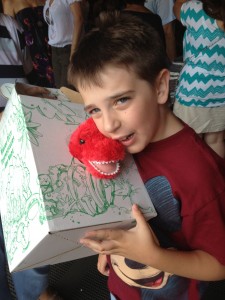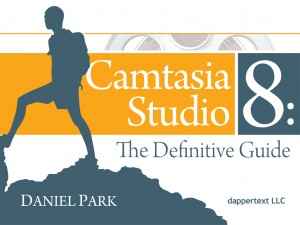Finding the Right Project Assets
How do you make a screencast look its absolute best, even if you’re not a designer?
Project Assets that are Accessible to Everyone
With the release of the latest screencasting tools, it’s now possible to have layers upon layers of content showing up in your video at once, which poses some exciting possibilities for creative layout and design of your screencasts. After all, good screencasting is so much more than the capture and production of screencasty footage. Title screens, calls-to-action, slideshows, and callouts all have their place in ensuring that your presentation is one to remember. For this, we need to get some good project assets.
But all these new possibilities may also leave you afflicted with “blank page syndrome,” that stupor to which non-designers occasionally succumb as they wonder how to take the pictures in their brains and get them out there onto the canvas. Stock assets (referring to professionally done imagery, not your stock portfolio) can be just the ticket.
I get clients and readers asking me all the time where I get my title screens and animations. Truth is that nowadays, more often than not, I have them drawn by my wonderful design team. Hiring out your design work is relatively cheap (there are starving artists everywhere) and can be rewarding. I may do a separate article about it at some point.
But there was a time when I couldn’t afford to farm this work out, and had to divine for myself just where to go for stock photography, animated backgrounds, and other image assets. I wanted to share a few of the image archives I have personally used (and still use). One of these is free, and a couple of them aren’t, but they ALL represent an excellent value.
1. Camtasia Studio. With the release of Camtasia Studio 8, TechSmith added significant content to the application’s built-in library of assets, and they make even more available for download on their site. Just click the little Get more media button inside your Library pane:
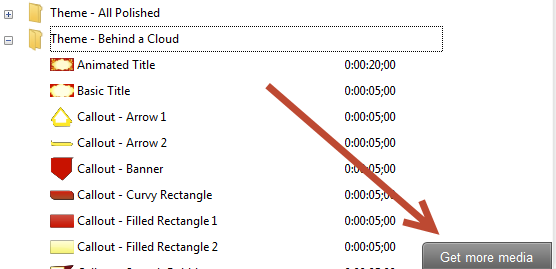
The application ain’t free, but once you own Camtasia Studio (and you should), the media assets are.
2. Callouts.com. This is a newer service created by my friend Peter Gillberg over at softwarecasa.com. He’s launched a dynamite subscription-based service with hundreds of animated backgrounds and other callout graphics that you can download and use on an unlimited, royalty-free basis.
In addition of graphics optimized for video use, they also offer music and sound effects for use in your projects, and they’re adding new stuff all the time. $19 per month gets you unlimited access.
3. Fotalia.com. A high-end stock photography and graphics web site. There are a lot of similar sites, such as iStockPhoto and ShutterStock, but Fotalia’s my chosen source precisely because I have higher volume needs. Their subscription options are not only cheaper, but in slower months when I might not download as much, my monthly allotment of images rolls over to the following month. With other sites, those download credits tend to disappear forever if you don’t use them by the end of the month. You can either pre-purchase credits (at variable cost), or subscribe. My plan gets me 50 downloads per month for $70.
Finally, how about some completely FREE stock video clips? There are a ton of sites out there purporting to provide free project assets for any purpose, be it personal or commercial, but there’s usually a catch. Sometimes they show premium ($) images first. Sometimes they make you credit the source or jump through other hoops. Here are three sites that I like, because their selection is decent (and expanding), and their stuff is readily accessible without making you deal with a lot of other garbage:
Coverr – beautiful, free videos, and they add seven more every week.
Pexels – great stock vids in several different categories. They have a free stock photo site, too.
Vidsplay – some ads, but the videos are high-quality and easy to access.
Do YOU have a favorite place for getting image and sound assets?
TELL US ABOUT IT BELOW…